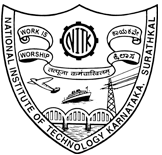B Tech
Kind Attention DASA B Tech 2025 Students: While filling the IRIS admission form, CATEGORY choose as DASA in the admission form and proceed.
ADMISSION PORTAL INSTRUCTIONS
STEP 1: Fill all the relevant fields in the application form and SAVE and then SUBMIT (Once submit you can't edit the form)
STEP 2: Upload all the relevant documents and LOCK
STEP 3: Do the fee PAYMENT [Online only, through the IRIS Admission link] via Netbanking, Debit/Credit Card, NEFT, etc.
STEP 4: Print the APPLICATION
Admission Procedure in Brief…..
A. After reaching the NITK campus, please come to the venue for admissions which is ‘CIDS - Centre for Interdisciplinary Studies.’
B. Once your enter CIDS you'll have to follow 3 steps, those are:
-
Arrangement of documents on Third Floor C.R.- 3.2 in the same order provided in the link below:
Click here for Order Of Documents
2. verification of Documents on Third Floor in S.H.- 1
3. Final approval and allotment of Hostel and Mess on Third Floor in S.H.- 2
If you have any queries or issues please feel free to contact:
M Tech
ADMISSION PORTAL INSTRUCTIONS
STEP 1: Fill all the relevant fields in the application form and SAVE and then SUBMIT (Once submit you can't edit the form)
STEP 2: Upload all the relevant documents and LOCK
STEP 3: Do the fee PAYMENT [Online only through the IRIS Admission Portal link]
STEP 4: Print the APPLICATION
NOTE
If you are paying the fees by NEFT mode, then use IRIS PAYMENT GATEWAY to create the NEFT challan. The exact challan amount has to remit by the bank. Bank may also add their charges while doing transactions. [It may take upto 2 working days to remit institute account and succesful.Click on recheck payment status to update for successful]
PhD
ADMISSION PORTAL INSTRUCTIONS
STEP 1: Fill all the relevant fields in the application form and SAVE and then SUBMIT (Once submitted, you can't edit the form.)
STEP 2: Upload all the relevant documents and LOCK
STEP 3: Do the fee PAYMENT online only
STEP 4: Print the APPLICATION
M B A
ADMISSION PORTAL INSTRUCTIONS
STEP 1: Fill all the relevant fields in the application form and SAVE and then SUBMIT (Once submit you can't edit the form)
STEP 2: Upload all the relevant documents and LOCK
STEP 3: Do the fee PAYMENT (online only)
STEP 4: Print the APPLICATION
M Sc.
ADMISSION PORTAL INSTRUCTIONS
STEP 1: Fill all the relevant fields in the application form and SAVE and then SUBMIT (Once submit you can't edit the form)
STEP 2: Upload all the relevant documents and LOCK
STEP 3: Do the fee PAYMENT [Online only, through the IRIS Admission Portal link]
STEP 4: Print the APPLICATION
If you are paying the fees by NEFT mode, then use IRIS PAYMENT GATEWAY to create the NEFT challan. The exact challan amount has to remit by the bank. Bank may also add their charges while doing transactions. [It may take upto 2 working days to remit institute account and succesful.Click on recheck payment status to update for successful]
M Tech. (Research)
ADMISSION PORTAL INSTRUCTIONS
STEP 1: Fill all the relevant fields in the application form and SAVE and then SUBMIT (Once submit you can't edit the form)
STEP 2: Upload all the relevant documents and LOCK
STEP 3: Do the fee PAYMENT [Online only through the IRIS link]
STEP 4: Print the APPLICATION